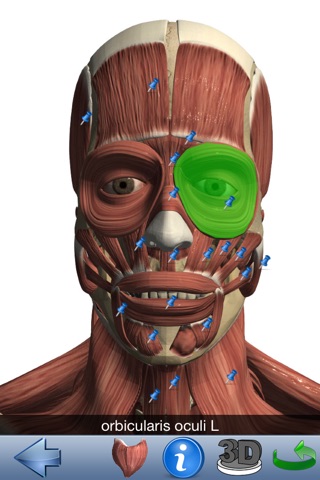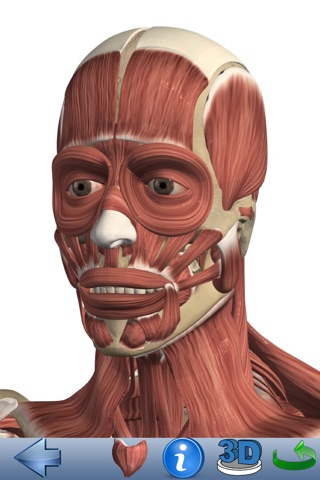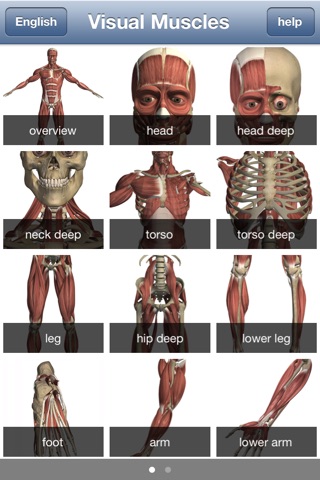
Visual Muscles 3D app for iPhone and iPad
Developer: Education Mobile
First release : 10 May 2013
App size: 70.43 Mb
*****SALE 50% OFF For Limited Time Only**********
OVERVIEW:
Visual Muscles 3D is an image-based 3D interactive reference, and education tool. It has more than 500 high-resolution images. All are generated from virtual 3D muscle models. It covers 145 major muscles including both deep and superficial muscles with name, action, origin, insertion and nerve supply. It also include pronunciation guide for each muscle. In addition, more than 200 position quizzes are also included in this app. You can find out how fast you can identify the correct muscle location by given a muscle name. The 3D add-on allows you to rotate the model to view the virtual models in the different angles.
LANGUAGE: English, French, Spanish and German
USES:
This app’s primary use is as a learning tool but can also be used for any professional who needs the occasional reminder. Additionally, this app is ideal for physicians, educators or professionals, allowing them to visually show detailed areas to their patients or students - helping to educate or explain conditions, ailments and injuries.
FEATURES:
•High-resolution images.
•Pinch Zoom (allow you to use two finger to zoom in/out images).
•Audio: Pronunciation guide for each muscle.
•Position quiz with a timer.
•Interactive muscle highlighting tool (allow you to clearly see each muscle).
•3D rotational viewer.
•Quick Navigation - jump to a different region by selecting the thumbnail.
•Muscle list and search functions.
•No internet connection is required.
•Free periodic updates.
HOW TO USE:
The user is presented with high-quality 3D muscles images. The user can zoom in to any area by using two fingers to zoom in (pinch zoom) or tapping on the zoom in button and using the single finger panning function. The feature point (pin icon) can be selected by tapping on it and muscle is highlighted. Single muscle button can switch to the single muscle view mode. 3D mode button allows you to switch on/off the 3D rotational view mode. Detail button allows you to see the information of muscle name, action, origin, insertion and nerve supply.
Quiz instruction
You first press cross to select the muscle matched with the target muscle name (display in the text bar and pinch zoom is allowed). Then press the “Done” button to confirm your selection or wait for the time-out. Press “Next” button to go the next quiz.
FEEDBACK:
Im open to suggestions so dont hesitate to send me an e-mail if you have some feedbacks.